Yo, when i set the texture material output to cycles, the texture goes black. or should i just make the render engine cycles and set the texture output to all/eevee? And Uzis rig is really broken too, her arms are messed up. And btw youre really talented. This is the best one i have seen.
Yeah, but still nothing, maybe I did something wrong while importing this model, let me check...Ok I have found the problem, somehow I imported the model without the teeth.
Also can i use your models as reference or just straight up modifying them? I'll credit btw, im having troubles making an accurate body model for my oc, especially the head
the poses are most likely keyframed, either remove the keyframes or make new ones for every change in the bones, and yes uzi does have a rig, else she would look like she was blended.
Very nice! have you considered releasing a "default" generic Worker Drone model, like the ones seen in the beginning of Episode 1? I don't think that particular outfit has been made by any modelers.
okay im having some problems with the claws and the wings i cant seem to find them when i see like the wings or the claws they are grayed out please help me :(
Hello So uhhh i am having trouble creating the Iconic murder drone smile Could you Show me the settings on the sliders for the shape keys to make the smile
Edit: I found The Setting Nvm, But How Do i Show The Claws And The Sword For V i cant seem to find out how.
Edit 2: Nvm I Also Found That For people who are having trouble with the grayed out collections just right click/Visibility/ Enable in viewports and that should do it
After using these models, overall, extremely good! Rigs are easy to use. I only had two issues. Uzi's wrists not being in the ball that connects to her hand (going for accuracy), and the eyes being 2d (they deform on the surface). Besides that, flawless.
I had to redo some of uzi's rig to fix this. There were only two problems: the bones didn't have the L or R suffixes at the end of the name, and the rig was asymmetrical. That fixed all of the issues though
Why are they in .blend format and not something more universal like .fbx or .obj?? I want to use them with Unreal Engine but part of the textures are separate from the actual models so I don't know what exactly to do.
because their purpose is to be used in blender, im pretty sure they could not work in unreal engine without heavy editing with the modifiers and the rig itself.
True, but I'm want more accuracy on looks; Speaking of Unreal, I currently am in the early phases of trying to learn it. If I already knew how it worked, I would've just made my own, but, I don't yet, and it's hard learning.
Dude help. i think something went wrong with the V model, She doesn't have her jacket and is missing several parts of her lower half, and she doesnt even have her whole hand, she just has the fingers-
← Return to project
Comments
Log in with itch.io to leave a comment.
how do i open the mouth?
i... ummm.... i dont know how to work this...
how i make n scary and why wings disappear...
i know the merch calls V the angel of death,but i think i made her the angle of dead(didn't misspell)
with one shading its pixelly like extremely and in another uzi's hair glitchs and her pom pom on the beanie is just invisible???????????????
Use cycles
OMG OMG OMG THESE ARE FRICKING PERFECT THEY ARE THE FRICKING BEST THEY LOOK EXACTLY LIKE HOW THEY DO OFFCIALLY
Except uzi has purple eyes
the actual animation behind the scenes shows Uzi with white eyes, the purple is post processing :)
oh yeah i remember from that episode 7 behind the scenes short!
How do we move mouths + How can i add 2 characters to the same scene???
shapekeys + append
do you have discord I wanna speak to you about something
- Aasfas
the hair going black is only there for viewport and actual renders should not have that issue
thanks, but most of the bones doesnt work. and theres no bones for uzi
some parts are hidden... like uzi's bones
How can i add 2 characters at the same time btw????
Why? I easily added all 4
how do you get uzi's solver thing if its modeled in?
im working on a better 3d model of this and i added the solver :)
stealing my customers >:((((
I will credit you
how do you use these models in blender? like how do you make the mouths work? im seeing no shapekeys or anything like that- please help ;-;
the mouths are invisible objects that use boolean, not the head. find these and use the shape keys provided.
the most recent and unreleased version brings back bones on the mouth, so uh, yeah.
Can't find anything about invisible objects on the N model.
PLEASE RELEASE ITTT
good model not so good rig
Can I just ask how to make teeth appear? I tried everything I can and I still cant find way to make them appear.
Did you check the shape keys?
Yeah, but still nothing, maybe I did something wrong while importing this model, let me check...Ok I have found the problem, somehow I imported the model without the teeth.
For V's caution stripe and arm band, the textures are all purple when in animation mode. Is that supposed to happen?
Great models but its missing the gun hand that the murder drones have
yes yes (they exist now but on unreleased ones)
do you plan to realese it
sorry for bad spelling im typing this at 4:00 Am
ima be honest prob not unless i make absolutely HUGE amount of changes
ok
new models
These models look great!
Also can i use your models as reference or just straight up modifying them? I'll credit btw, im having troubles making an accurate body model for my oc, especially the head
sure????? at this point giving credit is a suggestion, go ahead
Ah thanks ;w;
with the n model how to hide upper and lower ewyebrows?(i cant find the shape key for it)
just move the bones up (for upper) and down (for lower)
Hi, nice models, but when I start image render pose resets, how to fix that?
And does Uzi have a rig?
the poses are most likely keyframed, either remove the keyframes or make new ones for every change in the bones, and yes uzi does have a rig, else she would look like she was blended.
its just hidden
How i can open N's model mouth?
shapeky
Very nice! have you considered releasing a "default" generic Worker Drone model, like the ones seen in the beginning of Episode 1? I don't think that particular outfit has been made by any modelers.
i did it i just havent realse
Are you planning to?
okay im having some problems with the claws and the wings i cant seem to find them when i see like the wings or the claws they are grayed out please help me :(
chekc armature
i dont know where :(
Hello So uhhh i am having trouble creating the Iconic murder drone smile Could you Show me the settings on the sliders for the shape keys to make the smile
Edit: I found The Setting Nvm, But How Do i Show The Claws And The Sword For V i cant seem to find out how.
Edit 2: Nvm I Also Found That For people who are having trouble with the grayed out collections just right click/Visibility/ Enable in viewports and that should do it
its missing gun:[
I cant find the wings, where do I find them??
same and claws too
I can't seem to figure out how to pose the mouths. Also, is there a control that give their eyes the shocked expression?
shapekeys
Thanks! I was confused for a second.
After using these models, overall, extremely good! Rigs are easy to use. I only had two issues. Uzi's wrists not being in the ball that connects to her hand (going for accuracy), and the eyes being 2d (they deform on the surface). Besides that, flawless.
when i import obj i dont see eyes but when i open blender file hair are purple and screen looks weird
And what file format should the model N be exported to? I have already tried fbx and obj, but the model becomes broken.
i dunno tbh
When I try pasting a pose flipped, the bones are all messed up. Any idea how to fix this? (specifically for Uzi)
I had to redo some of uzi's rig to fix this. There were only two problems: the bones didn't have the L or R suffixes at the end of the name, and the rig was asymmetrical. That fixed all of the issues though
How to i access the actual armature? The pose options aren't showing up.
the armature might be hidden, or you turned off smth
idk
make sure you have the bones in front
Are this rig is can used with Blender 3.0?
Because i use Blender 3.0 and my Blender is crashing
please help :(
no
Yep, i use blender 3.6 with them
why are there so many vertices? can you lower them a bit?
uhhhhhh no
ok
How do you port to sfm?
idfk
teach me how to move this model
Why are they in .blend format and not something more universal like .fbx or .obj?? I want to use them with Unreal Engine but part of the textures are separate from the actual models so I don't know what exactly to do.
because their purpose is to be used in blender, im pretty sure they could not work in unreal engine without heavy editing with the modifiers and the rig itself.
Do you know any models that would work for Unreal Engine?
i COULD spend some time making the models usable in unreal engine (ill have to redownload unreal engine tho)
otherwise the sfm models work fine in unreal engine last time i checked.
True, but I'm want more accuracy on looks;
Speaking of Unreal, I currently am in the early phases of trying to learn it. If I already knew how it worked, I would've just made my own, but, I don't yet, and it's hard learning.
u can animate in blender and then render in unreal. U can use this model. And u can have amazing renders
Dude help. i think something went wrong with the V model, She doesn't have her jacket and is missing several parts of her lower half, and she doesnt even have her whole hand, she just has the fingers-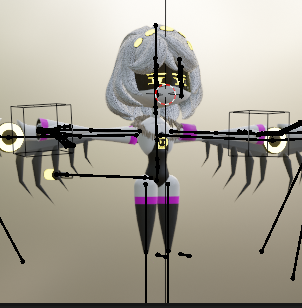
what- how??? im confused, mine works fine.
try redownloading and check if certain parts of V has keyframes. if nothing works then use the one found here: https://www.cgtrader.com/designers/t-800-yt
also if you are not using blender 4.0, it wont work properly, maybe thats an issue(?)
Im on blender 4.1, And the missing parts are just- gone. and somehow the same happened with the other model... blender hates me-
odd....
OK I FIXED IT- i just had to add a damn modifier omfg-
These models are very cool =)
Great job
What is the differences
new hands, new hair shapes, new hair MATERIAL, and slightly altered rigs.